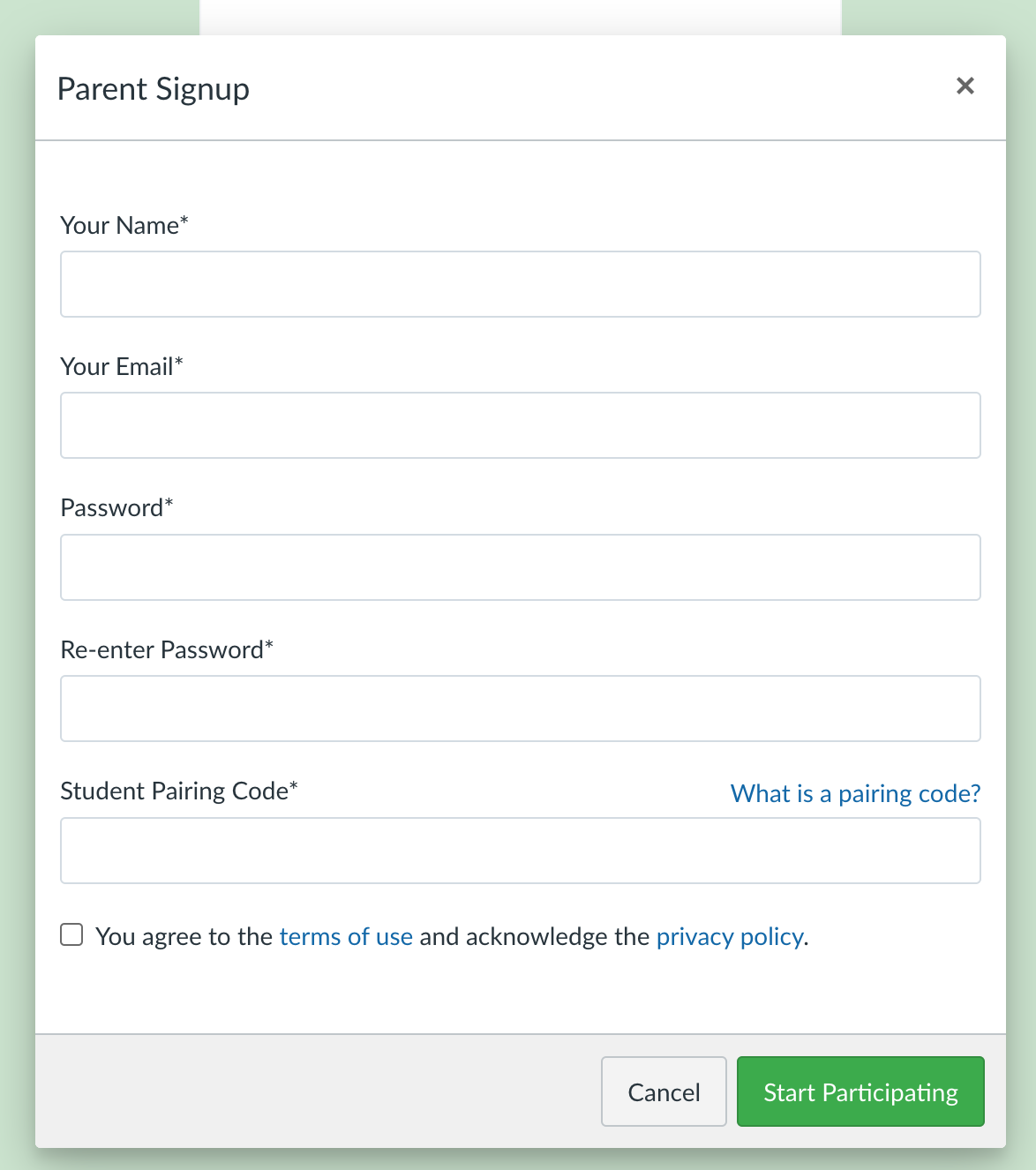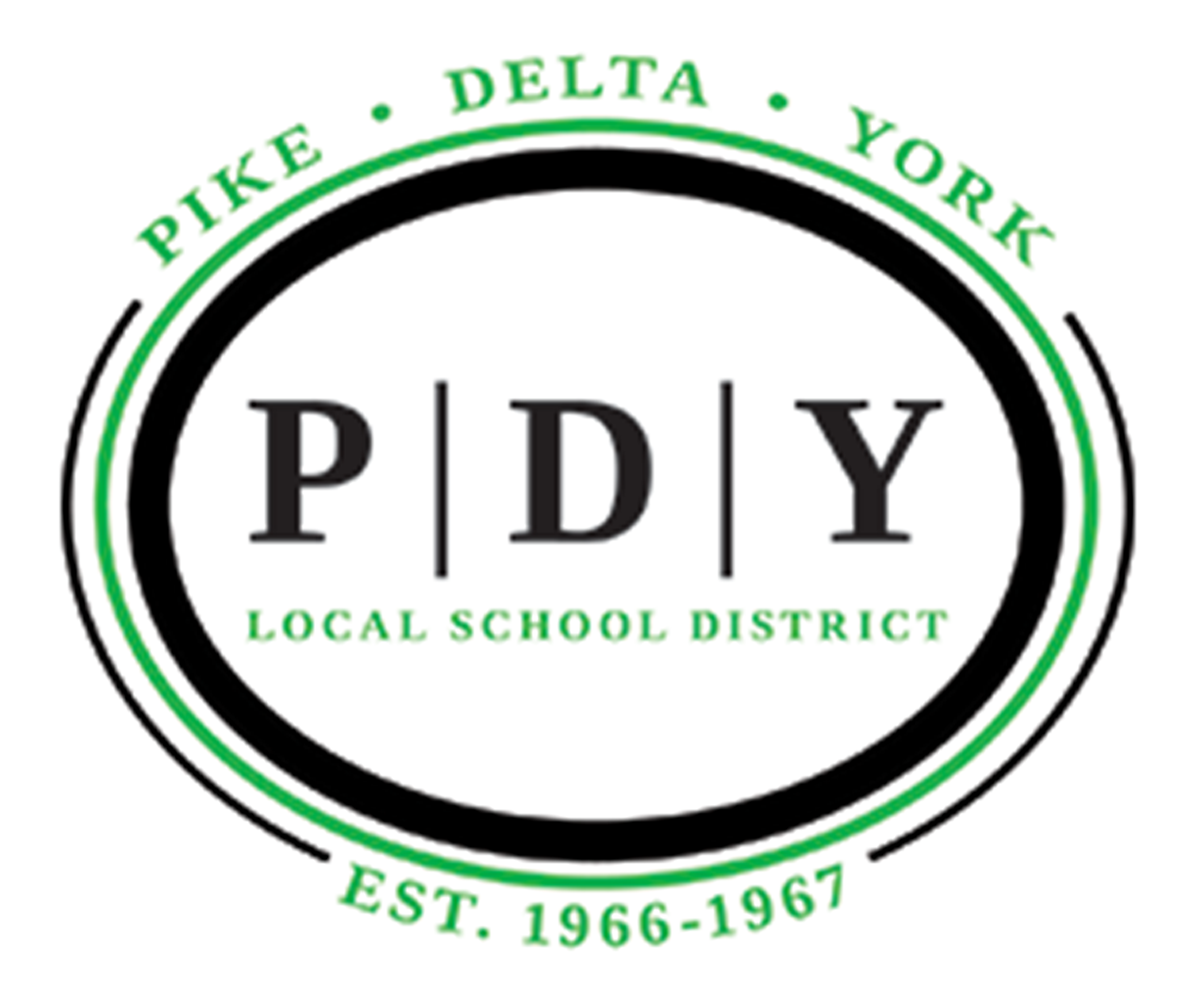Parent Canvas Account Setup Instructions
How to create a pairing code for a parent account
Parent Login: https://pdy.instructure.com/login/canvas
Student Login: https://pdy.instructure.com/
1. Have the student log onto Canvas
They will need to login with their @student.pdys.org school Google account.
2. At the top of the quick links bar on the left, Clickon Account and then Settings
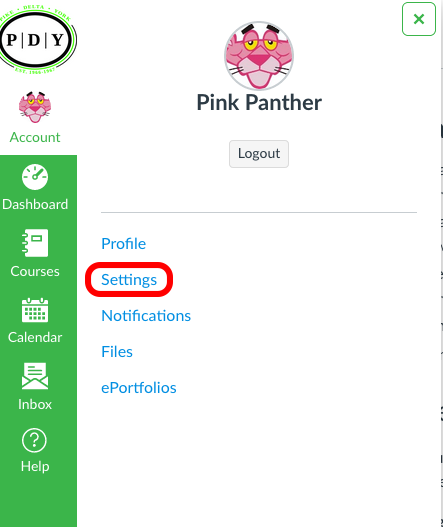
3. At the bottom of the options on the right, select Pair with Observer
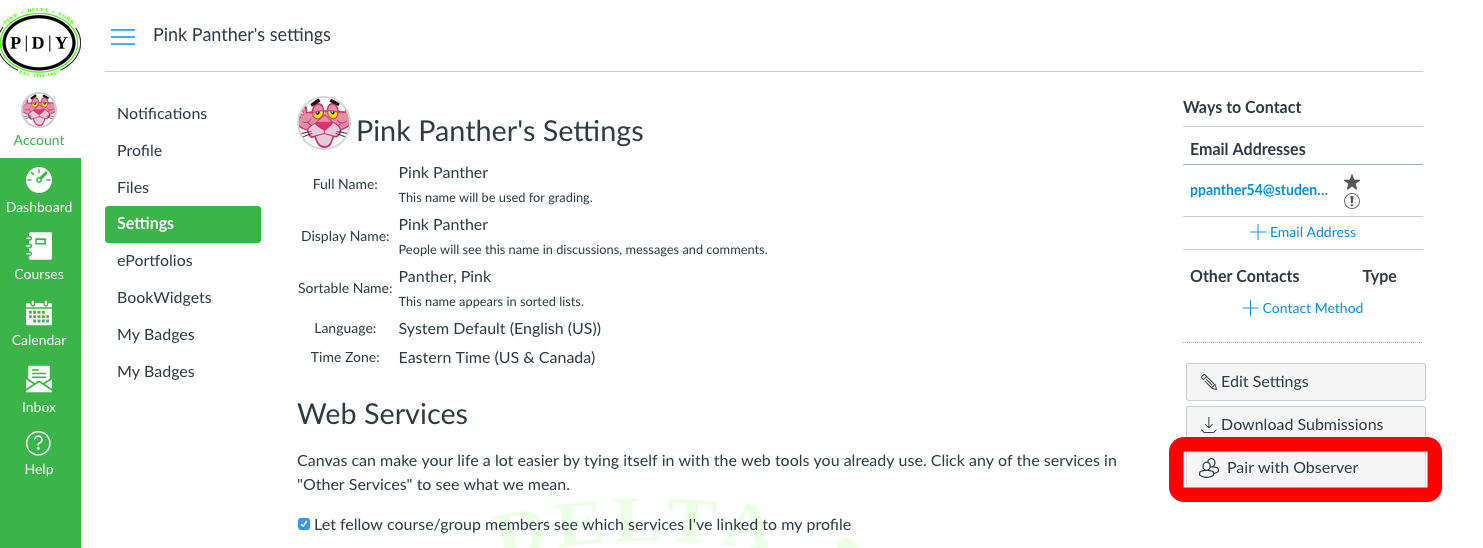
4. At the bottom of the options on the right, select Pair with Observer
Pay attention to capital and lower case letters
Also note that the code will only be good for a week. After that, for any new pairings, a new code must be generated.
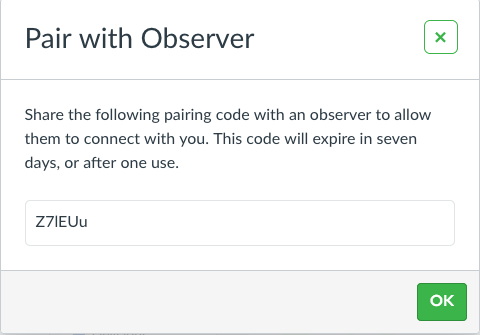
5. Parent Login Instructions
A.) Parents will need to go to: https://pdy.instructure.com/login/canvas
B.) Click "Parent of a Canvas User? Click Here For an Account and Fill out the Form.
C.) The student paring code will be entered at the bottom of the form.
D.) Click Start Participating, and you will now be able to access your student's Canvas.